Haiku and jax2tf
Contents
Haiku and jax2tf#
jax2tf is an advanced JAX feature supporting staging JAX programs out as TensorFlow graphs.
This is a useful feature if you want to integrate with an existing TensorFlow codebase or tool. In this tutorial we will demonstrate defining a simple model in Haiku, converting it to TensorFlow as a tf.Module and then training it.
We’ll then save the model as a TensorFlow SavedModel so it can be used later in other TensorFlow programs.
[1]:
!pip install dm-tree dm-sonnet tensorflow tensorflow_datasets ipywidgets matplotlib >/dev/null
[2]:
import haiku as hk
import jax
import jax.numpy as jnp
from jax.experimental import jax2tf
import sonnet as snt
import tensorflow as tf
import tree
Define your model in JAX#
First things first, we need to define our model using Haiku and JAX. For MNIST we can use a trivial model like an MLP.
We initialize the model using JAX and get initial parameter values. If you wanted you could additionally go on to train your model using JAX, but in this example we will do that in TensorFlow.
[3]:
def f(x):
net = hk.nets.MLP([300, 100, 10])
return net(x)
f = hk.transform(f)
rng = jax.random.PRNGKey(42)
x = jnp.ones([1, 28 * 28 * 1])
params = f.init(rng, x)
WARNING:absl:No GPU/TPU found, falling back to CPU. (Set TF_CPP_MIN_LOG_LEVEL=0 and rerun for more info.)
Convert to TensorFlow#
TensorFlow ships with a module abstraction that supports common tasks like collecting model parameters.
Sonnet is a library of tf.Module subclasses including common NN layers, optimizers and some metrics. Sonnet is a sister library to Haiku developed by the same team.
We will use Sonnet’s module class for some nice name_scope-ing and later we will use the Adam optimizer implemented in Sonnet as well as some utility functions.
[4]:
def create_variable(path, value):
name = '/'.join(map(str, path)).replace('~', '_')
return tf.Variable(value, name=name)
class JaxModule(snt.Module):
def __init__(self, params, apply_fn, name=None):
super().__init__(name=name)
self._params = tree.map_structure_with_path(create_variable, params)
self._apply = jax2tf.convert(lambda p, x: apply_fn(p, None, x))
self._apply = tf.autograph.experimental.do_not_convert(self._apply)
def __call__(self, inputs):
return self._apply(self._params, inputs)
net = JaxModule(params, f.apply)
[v.name for v in net.trainable_variables]
[4]:
['jax_module/mlp/_/linear_0/b:0',
'jax_module/mlp/_/linear_0/w:0',
'jax_module/mlp/_/linear_1/b:0',
'jax_module/mlp/_/linear_1/w:0',
'jax_module/mlp/_/linear_2/b:0',
'jax_module/mlp/_/linear_2/w:0']
Train using TensorFlow#
TensorFlow datasets is a great library with lots of common datasets that you might want to do research with. Here we will use it to load the MNIST handwritten digit dataset and define a simple pipeline that will randomly shuffle training images and normalize them into [0, 1).
[5]:
import tensorflow_datasets as tfds
ds_train, ds_test = tfds.load('mnist', split=('train', 'test'),
shuffle_files=True, as_supervised=True)
def normalize_img(image, label):
"""Normalizes images: `uint8` -> `float32`."""
image = tf.cast(image, tf.float32) / 255.
return image, label
ds_train = ds_train.map(normalize_img, num_parallel_calls=tf.data.experimental.AUTOTUNE)
ds_train = ds_train.cache()
ds_train = ds_train.shuffle(60000)
ds_train = ds_train.batch(100)
ds_train = ds_train.repeat()
ds_train = ds_train.prefetch(tf.data.experimental.AUTOTUNE)
ds_test = ds_test.map(normalize_img, num_parallel_calls=tf.data.experimental.AUTOTUNE)
ds_test = ds_test.batch(100)
ds_test = ds_test.cache()
ds_test = ds_test.prefetch(tf.data.experimental.AUTOTUNE)
In order to train our model we need a training loop that updates model parameters based on gradients for some loss. For this example we will use the Adam optimizer from Sonnet and perform a gradient update to our parameters for each mini-batch.
[6]:
net = JaxModule(params, f.apply)
opt = snt.optimizers.Adam(1e-3)
@tf.function(experimental_compile=True, autograph=False)
def train_step(images, labels):
"""Performs one optimizer step on a single mini-batch."""
with tf.GradientTape() as tape:
images = snt.flatten(images)
logits = net(images)
loss = tf.nn.sparse_softmax_cross_entropy_with_logits(logits=logits,
labels=labels)
loss = tf.reduce_mean(loss)
params = tape.watched_variables()
loss += 1e-4 * sum(map(tf.nn.l2_loss, params))
grads = tape.gradient(loss, params)
opt.apply(grads, params)
return loss
for step, (images, labels) in enumerate(ds_train.take(6001)):
loss = train_step(images, labels)
if step % 1000 == 0:
print(f"Step {step}: {loss.numpy()}")
Step 0: 2.309901475906372
Step 1000: 0.23313118517398834
Step 2000: 0.058662284165620804
Step 3000: 0.060427404940128326
Step 4000: 0.07748399674892426
Step 5000: 0.07069656997919083
Step 6000: 0.03870276361703873
To evaluate how our newly trained model performs we can use top-1 accuracy on our test set.
[7]:
def accuracy(model):
total = 0
correct = 0
for images, labels in ds_test:
predictions = tf.argmax(model(snt.flatten(images)), axis=1)
correct += tf.math.count_nonzero(tf.equal(predictions, labels))
total += images.shape[0]
print("Got %d/%d (%.02f%%) correct" % (correct, total, correct / total * 100.))
accuracy(net)
Got 9805/10000 (98.05%) correct
It is useful to visualize predictions the model is making against the input we are providing. This can be particularly useful where the model mispredicts the label, you can see that in some cases the handwriting is a bit dubious!
[8]:
import matplotlib.pyplot as plt
def sample(correct, rows, cols):
"""Utility function to show a sample of images."""
n = 0
f, ax = plt.subplots(rows, cols)
if rows > 1:
ax = tf.nest.flatten([tuple(ax[i]) for i in range(rows)])
f.set_figwidth(14)
f.set_figheight(4 * rows)
for images, labels in ds_test:
predictions = tf.argmax(net(snt.flatten(images)), axis=1)
eq = tf.equal(predictions, labels)
for i, x in enumerate(eq):
if x.numpy() == correct:
label = labels[i]
prediction = predictions[i]
image = tf.squeeze(images[i])
ax[n].imshow(image)
ax[n].set_title("Prediction:{}\nActual:{}".format(prediction, label))
n += 1
if n == (rows * cols):
break
if n == (rows * cols):
break
[9]:
sample(correct=True, rows=1, cols=5)
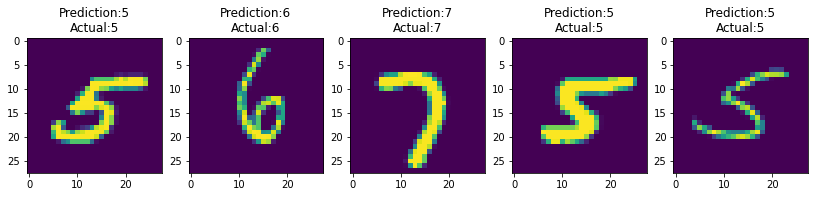
[10]:
sample(correct=False, rows=2, cols=5)
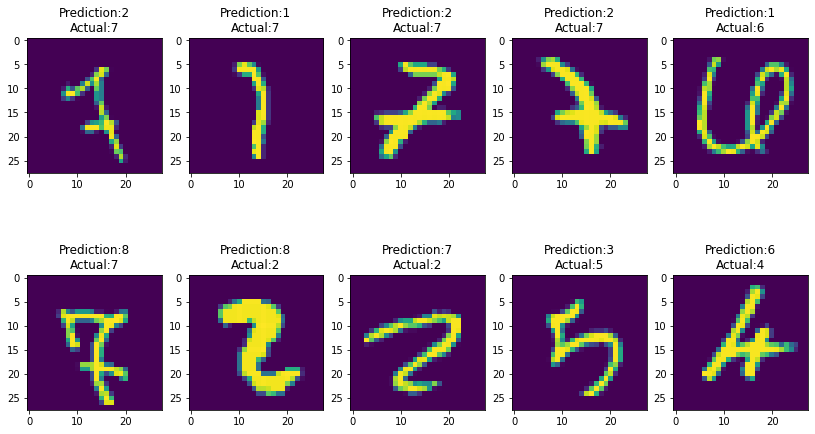
Save to disk as a TensorFlow SavedModel#
It is very common to take a model trained using TensorFlow and save it to disk as a “saved model”. This is a language independent format that allows you to load your model code using Python, C++ or other languages supported by TensorFlow.
Saving#
In order to save our model to disk, we need to define what the functions are that we want to save, and provide references to any state we want to save:
[11]:
@tf.function(autograph=False, input_signature=[tf.TensorSpec([100, 28 * 28])])
def forward(x):
return net(x)
to_save = tf.Module()
to_save.forward = forward
to_save.params = list(net.variables)
tf.saved_model.save(to_save, "/tmp/example_saved_model")
INFO:tensorflow:Assets written to: /tmp/example_saved_model/assets
INFO:tensorflow:Assets written to: /tmp/example_saved_model/assets
Loading#
Loading a saved model is trivial, and you can see that this looks a lot like the model we saved:
[12]:
loaded = tf.saved_model.load("/tmp/example_saved_model")
preds = loaded.forward(tf.ones([100, 28 * 28]))
assert preds.shape == [100, 10]
assert len(loaded.params) == 6
[v.name for v in loaded.params]
WARNING:tensorflow:Importing a function (__inference_forward_26770) with ops with custom gradients. Will likely fail if a gradient is requested.
WARNING:tensorflow:Importing a function (__inference_forward_26770) with ops with custom gradients. Will likely fail if a gradient is requested.
[12]:
['jax_module/mlp/_/linear_0/b:0',
'jax_module/mlp/_/linear_0/w:0',
'jax_module/mlp/_/linear_1/b:0',
'jax_module/mlp/_/linear_1/w:0',
'jax_module/mlp/_/linear_2/b:0',
'jax_module/mlp/_/linear_2/w:0']
Thankfully the restored model performs just as well as the model that we saved:
[13]:
accuracy(loaded.forward)
Got 9805/10000 (98.05%) correct